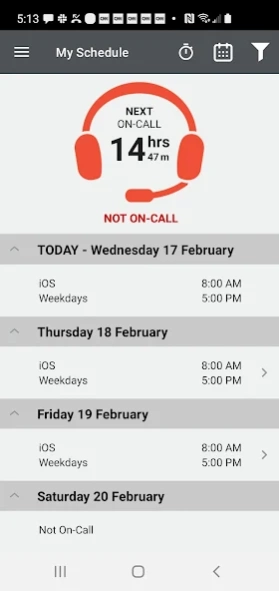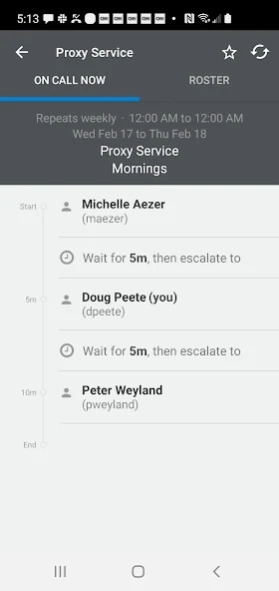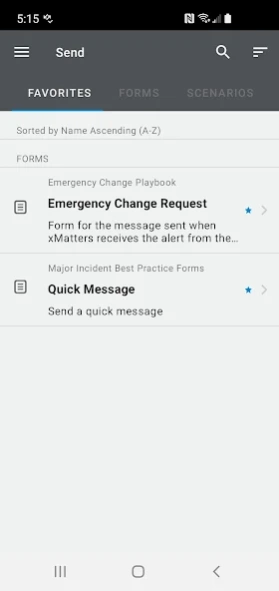Version History
Here you can find the changelog of xMatters since it was posted on our website on 2019-07-22.
The latest version is 4.1.2 and it was updated on soft112.com on 22 April, 2024.
See below the changes in each version:
version 4.1.2
posted on 2024-04-01
What's New:
- When the Android Certificate Transparency security feature log list is updated, we added mitigations to prevent any update delays from causing connectivity issues.
version 4.1.1
posted on 2024-03-11
What's New:
- Added some guidance for anyone trying to override the “Do not disturb” setting in Samsung OneUI so they can continue to reliably receive xMatters notifications on their Samsung phone.
- Plus, a few minor bug fixes and performance improvements.
version 4.1.0
posted on 2024-02-06
What's New:
- Performance and usability tweaks to our redesigned interface.
- Security update to block overlays for a safer app experience.
version N/A
posted on 2024-01-16
- Check out our fresh new look! It's aligned with our web app for a smoother transition to xMatters on the go.
- New bottom menu for quick access to your most used tasks.
- Updated side menu with handy shortcuts to your user and group contacts.
- A redesigned settings screen makes it easier to customize your notification preferences.
- Use a new color picker to identify and switch effortlessly between your accounts.
version 3.23.0
posted on 2023-11-28
- You can now filter incidents by Impacted Service to quickly pinpoint the incidents affecting a specific service.
version N/A
posted on 2023-11-28
What's New:
- Enjoy an improved experience on tablets and larger phones! We've moved responses to the bottom of the screen so it's easier to respond with one hand.
- Now when you test your notifications, we'll send you a real notification instead of a preview of what it will look like.
- Plus minor bug fixes and performance enhancements.
version N/A
posted on 2023-08-28
-Effortlessly manage alerts anytime, anywhere. You can now terminate, suspend, or resume multiple alerts simultaneously from the Reports screen.
-Enhanced incident awareness at a glance! The Incidents list now includes impacted services, enabling you to quickly assess the scope and severity of incidents and take action.
version N/A
posted on 2023-08-28
- You can now create a duplicate of an existing alert, modify some of its properties, and resend it as a new alert.
- Groups in your contact list now display their owned services and indicate whether any are impacted by incidents – and at what severity level.
- Provide more context by attaching videos to your alerts! (Just enable attachments for the form.)
- No matter where you viewed the notification for an alert, we'll stop notifying you once you've seen it (not just after push notifications).
version N/A
posted on 2023-07-10
What’s new
- Apply this update now to avoid a potential disruption in service due to changes in Google’s Certificate Transparency feature.
- If your company has set a default wait time between devices, you’ll see it when adding new devices through the app.
- Improved SSO support for companies using Microsoft Active Directory and Intune.
- And, we squished some bugs.
version N/A
posted on 2023-04-19
What’s new
- You can now add custom values to some combo box properties when you send a message or launch a scenario.
- Keep scrolling to see all available options when selecting recipients or resolvers (instead of just the first 100).
- You can easily tell which alert you're looking at because its subject is now always displayed at the top of the Tracking report.
- Plus bug fixes and performance improvements, of course.
version N/A
posted on 2022-05-04
- Customize how you're notified about xMatters alerts! You can now have different repeat notification settings for low, medium, and high priority alerts - and choose which priority levels can override your device's do not disturb settings.
- You can conveniently access these settings, and more, from the app's Notification Settings screen.
- Security updates & minor bug fixes.
version N/A
posted on 2022-02-02
- Use the Stakeholders tab to track who else has a vested interest in an incident.
- Search for services to engage their owner as a resolver or send them a message.
- Turn on System Volume Override so you never miss a high priority alert.
- Supports Android 12.
- Minor bug fixes.
version N/A
posted on 2022-02-02
- View the services impacted by an incident and notify their owners to engage.
- If you’re logged into more than one account, messages now show which instances they’re from.
- Minor bug fixes.
version N/A
posted on 2021-11-19
- Hotfix for an issue where some scenario messages were being sent without recipients
version N/A
posted on 2021-11-01
- We’ve renamed ‘Events’ to ‘Alerts’. Find out why: http://ow.ly/aIQS30rYExb
- Companies using MDM can now pre-populate hostnames on the login screen.
- And we squished some bugs.
version N/A
posted on 2021-11-01
- Easily see which accounts you’re logged into. The account details screen now clearly displays the company name, hostname, and username of your accounts.
- Support for Stakeholder user license types.
- Minor bug fixes and performance improvements.
version N/A
posted on 2021-09-07
- Resolvers didn’t respond to a notification to engage in an incident? Notify them again!
- The Inbox is now called “Alerts” to better reflect what you’ll find there.
- Various layout improvements to keep things looking sharp.
version N/A
posted on 2021-08-05
- A new ‘Participants’ view for incidents with an overview of who’s engaged and what their role in resolving the incident is.
- Keep track of incidents in real-time! Simply tap ‘Timeline’ to view a chronological record of incident resolution activities.
- As always, performance improvements and minor bug fixes.
version N/A
posted on 2021-06-14
- You can now initiate incidents using custom Incident Resolution workflows! Tap ‘Initiate’ to see a list of your available options.
- Plus bug fixes and performance improvements, of course.
version N/A
posted on 2021-04-20
- The same experience you know and love - now with a stylish new look. Read more about it here: xmatters.com/thisisxmatters
- We also fixed a bug causing the app to crash when it receives a push notification.
version N/A
posted on 2021-02-22
- We're continuing with our design refresh and updating overall look and feel of the app.
- We've added the ability to engage and dismiss resolvers in an ongoing incident so you can get the right people involved.
- We swatted a handful of bugs and worked in a few usability enhancements, too!
version N/A
posted on 2021-01-28
- Upgraded Single Sign-On (SSO) capabilities - if you’re using SSO to log in, update to this version right away!
- Ever find messages hard to read in dark mode? Now you can easily toggle between light and dark modes while reading.
- We added some performance enhancements, like better stability when opening the app from a push message.
- And fixed some bugs, including one that was seriously messing with the ability to log in for some users.
version N/A
posted on 2020-09-09
Fixes an issue that would log out users and prevent them from logging back in with the message "Host does not exist or is no longer available".
version N/A
posted on 2020-07-22
Fixed an issue where event responses weren't fully collapsing for Android 10 users.
version N/A
posted on 2020-07-13
- You can now add comments to events!
- We also fixed a couple of bugs and made some performance enhancements.
- Note: Android 7 is no longer supported from this release onwards.
version N/A
posted on 2020-06-04
Fixed a device validation issue where some users received an "unexpected exception occurred" error message.
version N/A
posted on 2020-05-26
- Tap a shift in My Schedule to see who’s on call, who’s absent, and who’s covering as a replacement.
- Biometric login is here! (Your company needs to enable passcodes and you’ll need to set a screen lock for your device.)
- Need to manage events on the go? Terminate, resume, or suspend events from the app.
- Want to know what people are saying about an event? You can now view event comments (next release, you can add your own, too).
- Plus bug fixes and performance improvements, of course.
version N/A
posted on 2020-03-23
- Need to take some time off? You can now use the app to add a temporary absence to your schedule and automatically notify your supervisors that you’ll be away.
- Immediately gain insights when an event flood occurs by viewing information about suppressed events right from the app.
- We also fixed a handful of issues, including one that could prevent users from editing externally-owned devices.
version N/A
posted on 2020-02-03
Fixed an issue where some users could not send an event under certain conditions.
version N/A
posted on 2020-01-22
Fixed a device validation issue affecting some users as well as an issue where some users could not see all of a recipient’s devices
version N/A
posted on 2020-01-13
Give yourself to the dark side...the app now supports Night mode when enabled on your device.
Give your thumbs a break! You don’t have to type the .xmatters.com part of your hostname when you log in.
More accurate group search. The app now returns groups that match all of your search criteria.
Now supporting Android 10. Get this version of the app to keep things running smoothly on Android’s latest OS.
Dropped official support for Android 6 and below.
version N/A
posted on 2019-11-12
- Let me check my calendar... with the new My Schedule calendar view, you can quickly and easily look up which days you're on call.
- Here's the scenario: you can now view all of your scenarios in the app!
- We also squished a few minor bugs.
version N/A
posted on 2019-09-11
- Forgot your password? You can now reset it from the mobile app login screen using your email address or phone number.
- We've improved the app's phone number validation to accept the newest phone number formats.
- Along with our usual bug squashing, we fixed an issue that would log some users out of the app.
version 50,000+
posted on 2019-08-21
WHAT'S NEW
Now accepting the newest phone number formats!
Fixed an issue some users had with single sign-on.
Dropped an unnecessary warning about overlaid apps.
Dropped support for musty old versions of our app (version 2.10.1 and older).
version 50,000+
posted on 2019-07-12
Fixed an issue that prevented a few users with certain roles from adding devices when they should be able to